FlaskとVue.jsで作る簡易Webアプリフロントエンド編です。
セッティング
バックエンド(API)とのやりとりに必要なaxiosをインストールします。
npm install axios
こちらは必須ではありませんがBootstrapとBootstrap-Vueをインストールします。
npm install bootstrap-vue bootstrap
画面の作成
ブックリストをテーブルで表示してテーブル上で更新と削除ができるようにします。
新規登録はテーブルの下に作成します。
/src/views/Booklist.vue
1<template>
2 <div class="booklist">
3 <div class="container">
4 <div class="row">
5 <div class="col-sm-12">
6 <h1>ブックリスト</h1>
7 <table class="table table-hover table-striped">
8 <thead>
9 <tr class="table-info">
10 <th>id</th>
11 <th>タイトル</th>
12 <th>著者</th>
13 <th>出版社</th>
14 <th>更新</th>
15 <th>削除</th>
16 </tr>
17 </thead>
18 <tbody v-if="!edit">
19 <tr v-for="(item,index) in items" :key="index">
20 <td>{{item.id}}</td>
21 <td>{{item.title}}</td>
22 <td>{{item.author}}</td>
23 <td>{{item.publisher}}</td>
24 <td>
25 <b-button v-if="!edit" @click="Edit(item.id)" size="sm">Edit</b-button>
26 </td>
27 <td>
28 <b-button @click="del(item.id,index)" variant="danger" size="sm">Del</b-button>
29 </td>
30 </tr>
31 </tbody>
32 <!--------- 編集モード ----------->
33 <tbody v-if="edit">
34 <tr v-for="item in items" :key="item.id">
35 <td>{{item.id}}</td>
36 <td v-if="itemid == item.id">
37 <input v-model="item.title" size="10" />
38 </td>
39 <td v-else>{{item.title}}</td>
40 <td v-if="itemid == item.id">
41 <input v-model="item.author" size="10" />
42 </td>
43 <td v-else>{{item.author}}</td>
44 <td v-if="itemid == item.id">
45 <input v-model="item.publisher" size="10" />
46 </td>
47 <td v-else>{{item.publisher}}</td>
48 <td v-if="itemid == item.id">
49 <b-button
50 @click="update(item.id,item.title,item.author,item.publisher)"
51 size="sm"
52 >update</b-button>
53 </td>
54 <td v-else></td>
55 <td v-if="itemid == item.id">
56 <b-button @click="cancel" size="sm">Cancel</b-button>
57 </td>
58 <td v-else></td>
59 </tr>
60 </tbody>
61 </table>
62 </div>
63 </div>
64 <!---------- 新規登録 ----------->
65 <b-container>
66 <b-row v-for="text in texts" :key="text">
67 <b-col sm="3">
68 <label>{{ text }}:</label>
69 </b-col>
70 <b-col sm="6">
71 <b-form-input :id="text" type="text" class="mb-2"></b-form-input>
72 </b-col>
73 </b-row>
74 <b-button @click="add">登録</b-button>
75 </b-container>
76 </div>
77 </div>
78</template>
scriptの一部
<script>
const axios = require("axios").create()
export default {
name: "booklist",
data() {
return {
items: [],
edit: false,
itemid: "",
texts: ["title", "author", "publisher"]
};
},
mounted() {
this.getItems()
},
methods: {
getItems() {
/* eslint-disable */
const response = axios.get("http://localhost:5000/api/bookapp")
.then(response => {
console.log(response.data)
this.items = response.data
}).catch(error => {
console.log(error.response.data)
})
},
// 省略
tbodyは通常モードと編集モードで分けるためにv-if="!edit"とv-if="edit"で分けています。
editはデフォルトでfalseになっていて、editボタンを押すとtrueになって編集モードになります。
全部のテーブルが編集モードになっても意味がないのでeditボタンを押したところだけ開くようにしています。
cancelでもとに戻す処理。
Edit(id) {
this.edit = true
this.itemid = id
},
cancel() {
this.edit = false
}
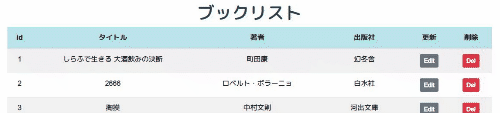
delボタンを押すとその行のリストを削除します。
del(id,index) {
const data = { id: id }
axios.delete("http://localhost:5000/api/bookapp", { data: data })
.then(response => {
this.items.splice(index, 1)
console.info(response.data.message)
})
}
axiosのdeleteは第2引数にdataをkey名でセットする必要があるので、{ data: data }
としてバックエンドに送っています。
idに紐付いたデータを削除するだけではなく、テーブルからも取り除く必要があるので
this.items.splice(index, 1)
で取り除いています。

新規登録のメソッド
add() {
var title = document.getElementById("title").value
var author = document.getElementById("author").value
var publisher = document.getElementById("publisher").value
const params = { title: title, author: author, publisher: publisher }
axios.post("http://localhost:5000/api/bookapp", params)
.then(response => {
const id = response.data
const newitem = {
id: id,
title: title,
author: author,
publisher: publisher
}
this.items.push(newitem)
console.log(response)
}).catch(error => {
console.log(error.response.data)
})
}
登録後にconst id = response.dataでflaskから返されたid番号を取得して、this.items.push(newitem)でテーブルに追加しています。

これでFlaskとVue.jsで作った簡易アプリにCRUD機能を実装できました。
ソースコードはこちらから。
参考
Vue.js 日本語ガイド
BootstrapVue
axiosライブラリを使ってリクエストする
配列の要素挿入、置き換えもsplice()で。Vue.jsでも大丈夫。( 配列とかおれおれAdvent Calendar2018 – 07日目)